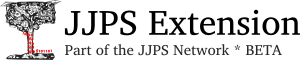Features
Performance Info
Journal Websites
Factors
Graphs
Cost
Headlines
Ads
Trending
Radio
Vote
Copy
Upload
Performance Info
The JJPS Firefox extension is designed to provide you with the latest performance information about academic journals. We pull from a database of over 16000 journals and their publishers to present you with a glimpse into the world of academic publishing. This information is overlaid as you browse journal websites, making the JJPS extension a vital addition to your research toolkit.
Journal Websites
We have custom designed the extension to work on the largest academic publishing websites such as the following:
- CiteULike
- Elsevier's Science Direct
- Google Scholar
- InformaWorld
- Ingenta Connect
- John Wiley & Sons
- Sage Publications
- Springer Link
- Taylor & Francis
We are always working on adding new websites to the JJPS extension; if you have one you are interested in having added, please drop us a line and we will add it to our list.
Factors
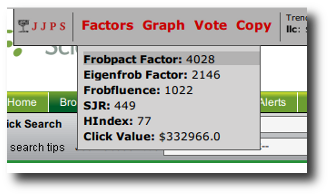 Bibliometrics are indispensable for modern journals. But how do you keep track of them all? We've done that for you with the JJPS extension. The "Factors" menu shows you all the known factors for a journal. We've developed some of our own variations too, including the Frobpact Factor (anti-™), Eigenfrob Factor (anti-™), Frobfluence (anti-™), and the ClickValue. For more information see our Factors documentation.
Bibliometrics are indispensable for modern journals. But how do you keep track of them all? We've done that for you with the JJPS extension. The "Factors" menu shows you all the known factors for a journal. We've developed some of our own variations too, including the Frobpact Factor (anti-™), Eigenfrob Factor (anti-™), Frobfluence (anti-™), and the ClickValue. For more information see our Factors documentation.
Graphs
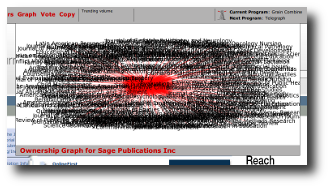 The extension graphically displays information about the publisher of the journals in the "Graph" menu. You'll find that sometimes it's difficult to see the names of all of the journals owned by the same publisher; but the blackness only suggests that influence of the publisher. See for yourself!
The extension graphically displays information about the publisher of the journals in the "Graph" menu. You'll find that sometimes it's difficult to see the names of all of the journals owned by the same publisher; but the blackness only suggests that influence of the publisher. See for yourself!
Cost
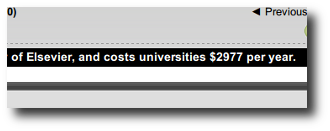 Most authors are ignorant about the costs of a journal to their home institution. Where possible, the JJPS Extension rectifies this, displaying the present yearly institutional cost at the bottom of the browser window. Never confess ignorance again!
Most authors are ignorant about the costs of a journal to their home institution. Where possible, the JJPS Extension rectifies this, displaying the present yearly institutional cost at the bottom of the browser window. Never confess ignorance again!
Headlines
What goes on in the business side of academic publishing? What's the stock price of Elsevier? The JJPS Extension presents this information to you as well at the bottom of the browser window, by pulling, where possible, real-time headlines and stock quotes for the given publisher. Stay current with the public face of the academic publishing industry!
Ads
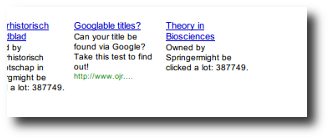 What's up with the conference advertisements on journal webpages? The JJPS Extension replaces these ads with new ones that project contemporary trends into the future. See what types of ads you'll be looking at once journals and articles are subject to the open market of Google!
What's up with the conference advertisements on journal webpages? The JJPS Extension replaces these ads with new ones that project contemporary trends into the future. See what types of ads you'll be looking at once journals and articles are subject to the open market of Google!
Trending
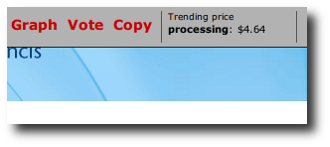 These days, more then ever, it's important to know how to choose the most meaningful, most valuable words in your article. The Trending feature of the JJPS Extension provides you these words based on the latest information from Google AdWords, Google's open auction house for words and phrases. We show you either the hottest trending words by price or volume, selected from the titles and owner names of the over 16000 journals in our database. Incorporate these words to ensure your article is hot!
These days, more then ever, it's important to know how to choose the most meaningful, most valuable words in your article. The Trending feature of the JJPS Extension provides you these words based on the latest information from Google AdWords, Google's open auction house for words and phrases. We show you either the hottest trending words by price or volume, selected from the titles and owner names of the over 16000 journals in our database. Incorporate these words to ensure your article is hot!
Radio
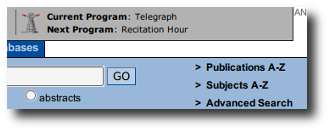 Connect with another project in the JJPS Network, JJPS Radio. You'll hear recitations of articles in our database of hundreds, translations of texts into sound, and news and views important for the study of journal performance. Listen to the radio today!
Connect with another project in the JJPS Network, JJPS Radio. You'll hear recitations of articles in our database of hundreds, translations of texts into sound, and news and views important for the study of journal performance. Listen to the radio today!
Vote
 While we can predict trends by applying our complex algorithms, it's you, the academic, who actually makes trends occur. The "Vote" button allows you to vote on particular articles that you visit during your browsing. These votes will be tabulated with all of the other JJPS users to create a list of the most popular articles; the top ones will be added to the rotation of JJPS Radio!
While we can predict trends by applying our complex algorithms, it's you, the academic, who actually makes trends occur. The "Vote" button allows you to vote on particular articles that you visit during your browsing. These votes will be tabulated with all of the other JJPS users to create a list of the most popular articles; the top ones will be added to the rotation of JJPS Radio!
Copy
Want to share what you're reading and how much it costs? Use the "Copy" button to copy the journal information found in the footer to the clipboard. Then it's just a quick paste away from being added to your Facebook News Feed for everyone to know just what you like!
Upload
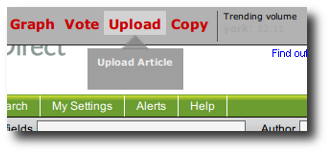 Certain portions of sites will reveal an "Upload" button, allowing you to upload the article you're viewing to our servers. Help us to judge which articles are popular!
Certain portions of sites will reveal an "Upload" button, allowing you to upload the article you're viewing to our servers. Help us to judge which articles are popular!